Add your vote to my bug report here:
https://indesign.uservoice.com/forums/601180-adobe-indesign-bugs/suggestions/39698728-indesign-2020-15-0-1-cep-panel-size-bug-on-windows
A customer of mine reported that a CEP panel I made for them was randomly changing size and growing.
That sounded like the old bug we experienced way back, which I assumed had been fixed.
(See https://community.adobe.com/t5/get-started/cep-panel-wrong-size-in-cc2018/td-p/9660228?page=1)
I had not seen this problem in InDesign 2020, but I can now confirm: it’s still there, at least on my Windows laptop, using InDesign 2020 15.0.1, Windows 10, Microsoft Surface 4 with HiDPI.
At first I had a bit of trouble duplicating the problematic behavior; it only happens in fairly specific circumstances.
The conditions are:
– InDesign 2020 15.0.1
– Windows 10 x64
– HiDPI display
– Windows Display Scaling > 100%
I do know the HiDPI and scaling > 100% conditions are necessary, but I don’t know for sure if these conditions are sufficient, i.e. there might be additional circumstances that I’ve not yet identified.
What I’ve been able to determine is this:
- it is related to the display scaling on Windows. I have a HiDPI display, and when the Windows Settings for Display Scaling is set > 100%, my panel goes wonky when displayed. Often, it grows every time it is opened.
- the issue cannot be worked around with a call to CSInterface.prototype.resizeContent
- Once wonky, stays wonky. After the panel goes haywire, setting the scaling back to 100% does NOT fix it.
- to reset things to normal, I need to
a) quit InDesign
b) set the display scaling to 100%
c) Delete the InDesign SavedData file from below %LOCALAPPDATA%\Adobe\InDesign\Version nn.0\[LANGCODE]\Caches (e.g. C:\Users\kris\AppData\Local\Adobe\InDesign\Version 16.0\en_US\Caches)
After doing that it comes back to normal - The best workaround I have for now is to not use scaling. Instead, I set the display to a lower resolution (so everything stays about the same size, but becomes fuzzy), and then the panel behaves properly.
- I don’t know if having scaling set to > 100% is sufficient as a condition to trigger the problem. I only have one machine set up to test with.
I’ve not seen this same issue on my (Retina) Macs. I suspect it’s a Windows-only issue.
My customer sent me a video, so I knew for sure the issue was real, but I had some trouble making it happen on my machines.
I had initially tried using VirtualBox to mimic my customer’s setup, but the issue never happened using VirtualBox.
My VM setup (even though it also uses Windows Display scaling) did not exhibit the problem. VirtualBox is weird when it comes to scaling and resolutions.
Then I tried using an old T420 Lenovo laptop. This only has a ‘normal’ display and is set to use 100% scaling so I did not see the issue on thact machine either.
It’s only when I pulled out my MS Surface 4 which has a HiDPI display and scaling set to 200% that I could duplicate the issue my end.
I created a ‘dummy’ extension using CEPSparker
This extension is a simple ‘HelloWorld’ panel with size set to 600×600.
The ZXP file can be downloaded here:
https://rorohiko.com/downloads/ID2020PanelSizeBug/ID2020PanelSizeBug.1.0.0.zxp
The source code archive for this ZXP can be downloaded here:
https://rorohiko.com/downloads/ID2020PanelSizeBug/ID2020PanelSizeBug.zip
If I have scaling at 100%, it looks like this when I open the dummy panel:
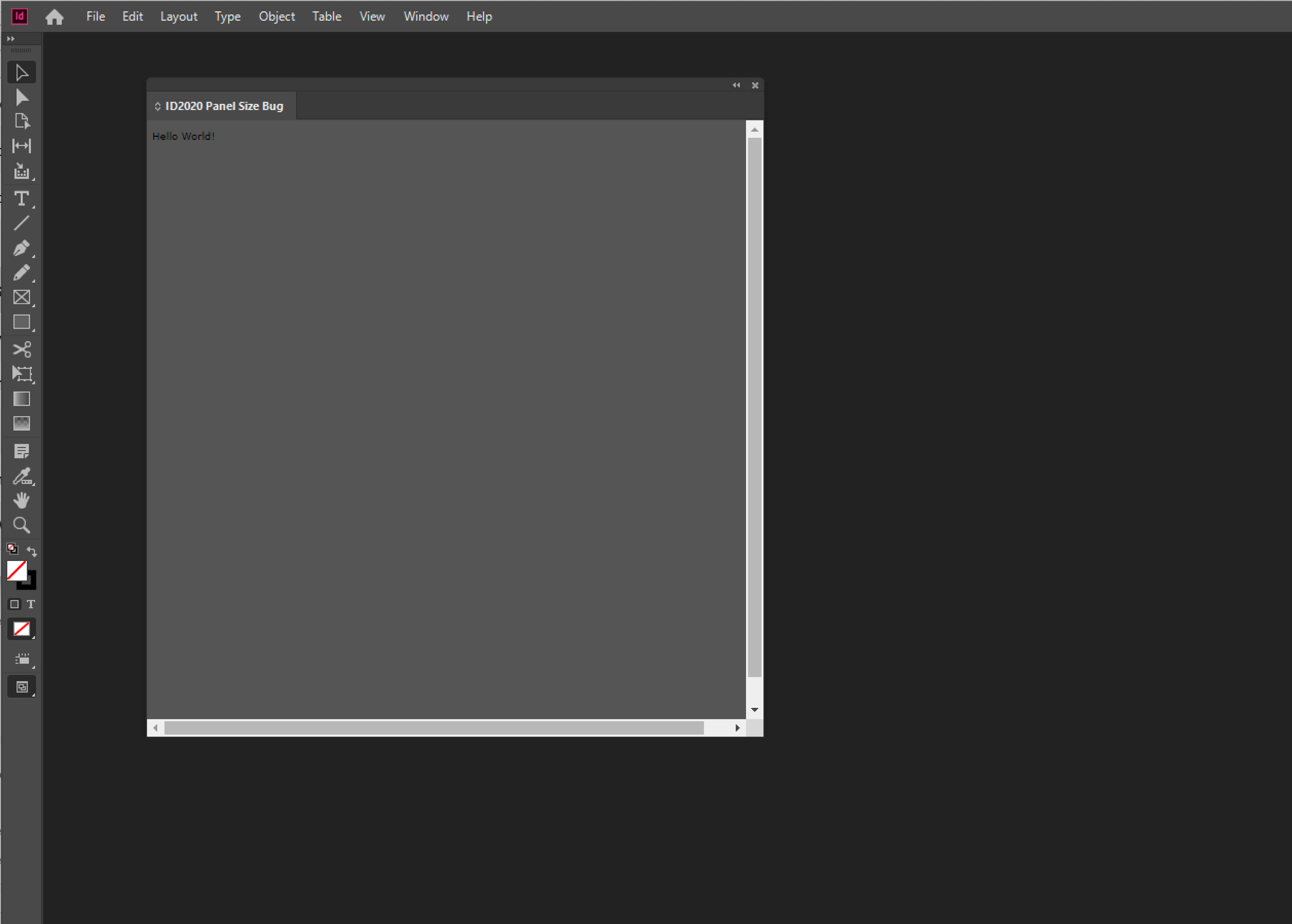
With the scaling at 200%, I open the panel:
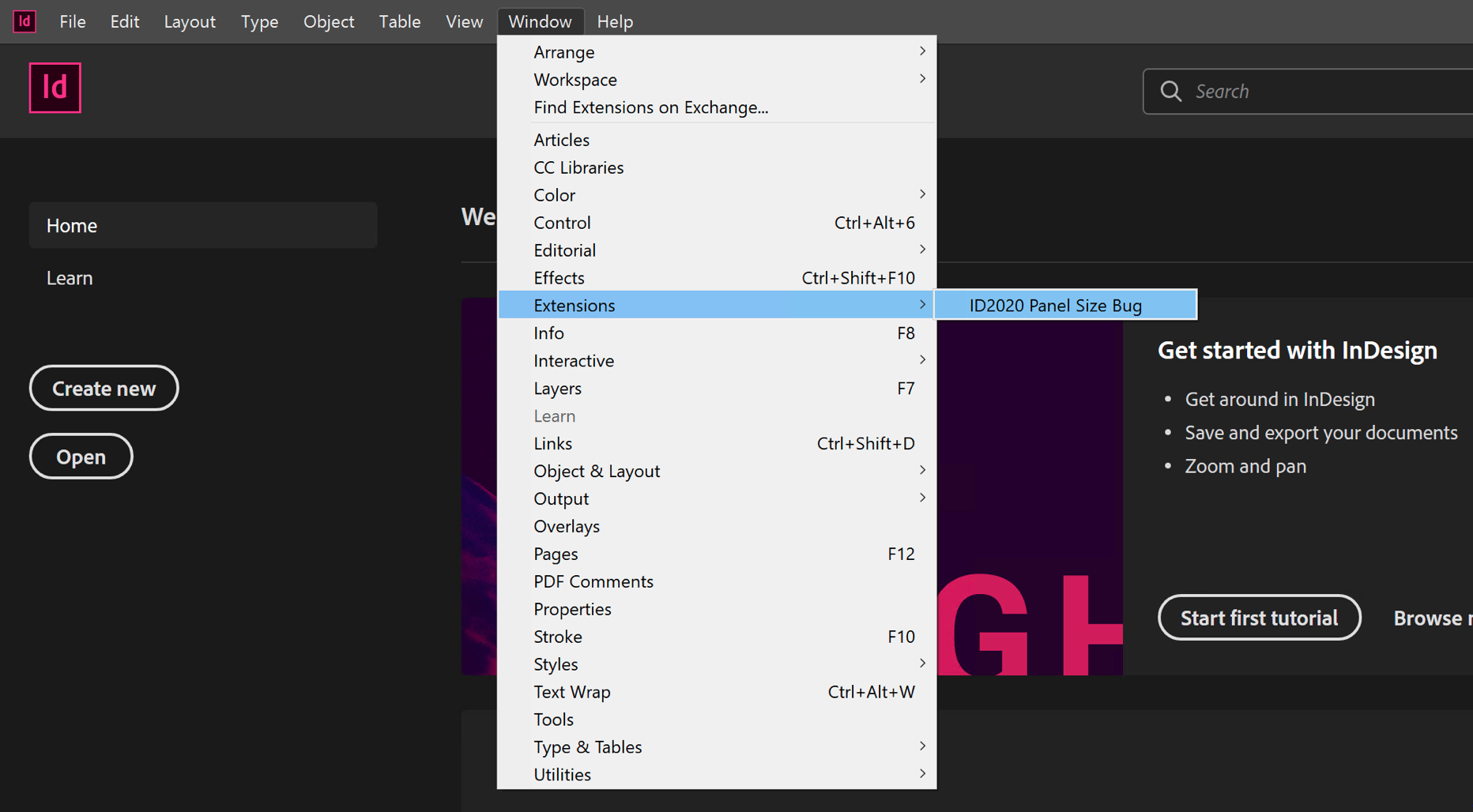
And then I get this:
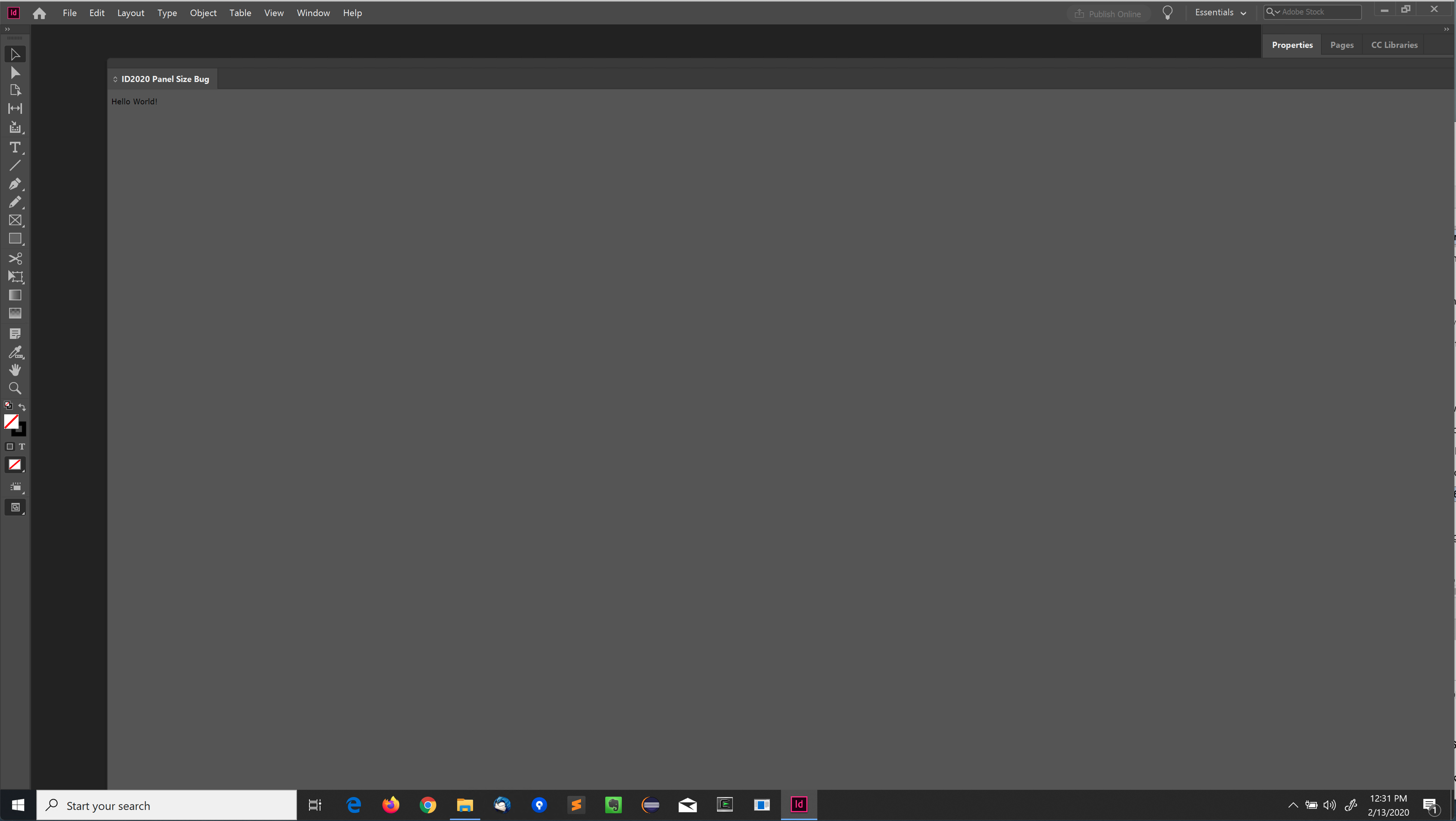
The panel is wider than my whole screen.